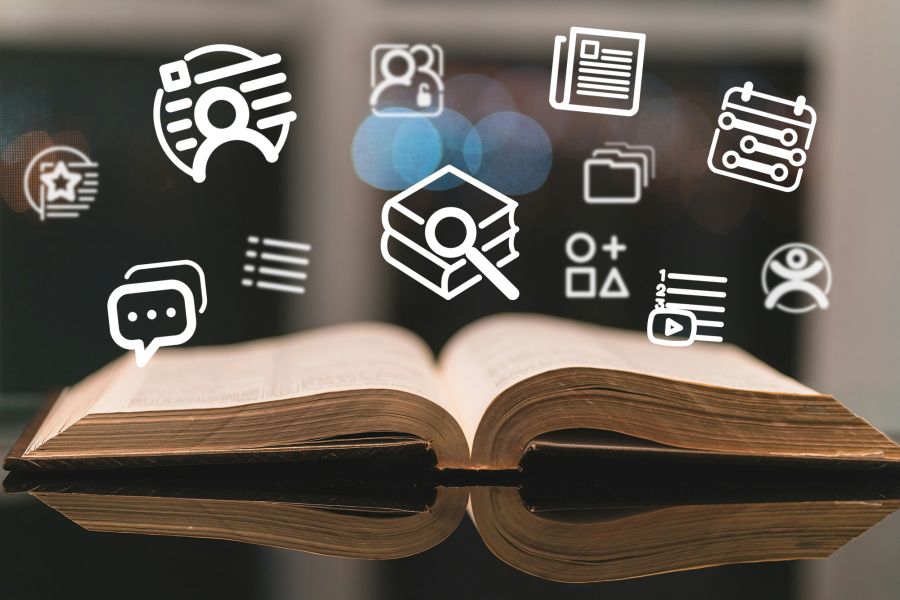Extras
- Tutorial:
- Tutorial Header:
Accessibility, Tutorial Content:
From customizable contrast settings to adjustable text size and spacing options, visitors can tailor their experience to their specific needs. With a built-in screen reader, we ensure inclusivity by providing an accessible browsing experience for everyone.
- Tutorial Header:
FAQs, Tutorial Content:
Simplify navigation and enhance user experience with FAQs seamlessly integrated into relevant pages for quick access. Discover answers to the most common questions about each page or functionality, ensuring users have the information they need at their fingertips.
- Tutorial Header:
File & Media Browser, Tutorial Content:
Safely store working documents, archival documents, presentations, photos and more, while seamlessly linking in videos and media from popular platforms like YouTube, Vimeo, and Soundcloud for effortless accessibility.
- Tutorial Header:
User Roles & Permissions, Tutorial Content:
Tailor access levels to individual users, ensuring they only have access to the functions pertinent to their role, ultimately minimizing organizational risk and safeguarding sensitive information.
- Tutorial Header:
Branding, Tutorial Content:
Elevate your brand identity with our custom branding options. Select your qBase platform's color scheme and incorporate your organization's logo, ensuring a cohesive and professional look that reflects your organization.
- Tutorial Header:
Integration, Tutorial Content:
Unlock limitless possibilities with qBase through seamless third-party integrations. Expand your platform's capabilities by integrating with a range of third-party platforms, enhancing functionality and streamlining operations for your organization.
- Tutorial Header:
Accessibility, Tutorial Content: